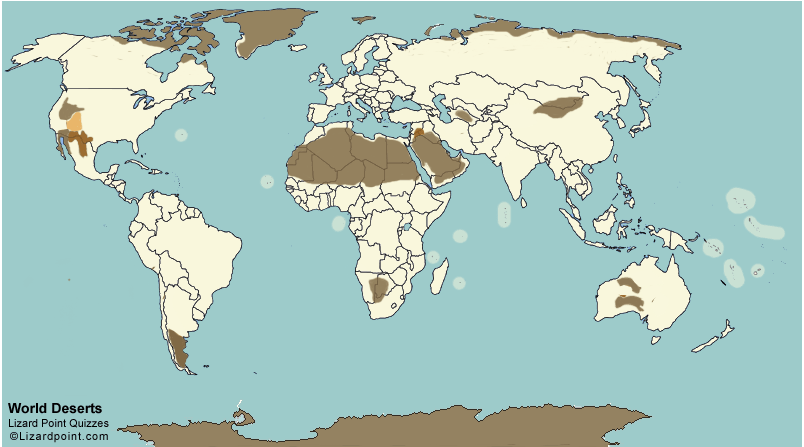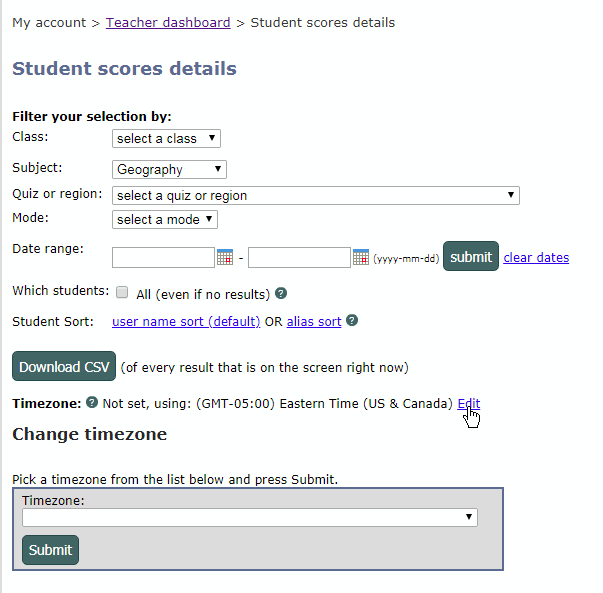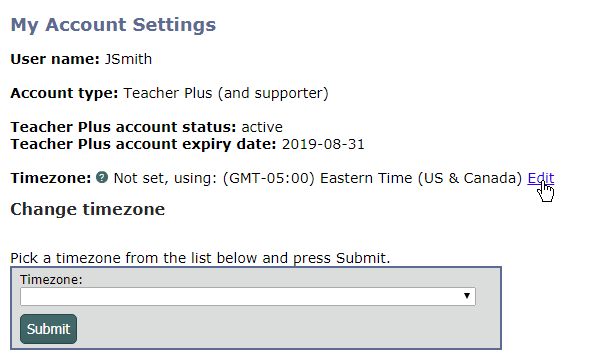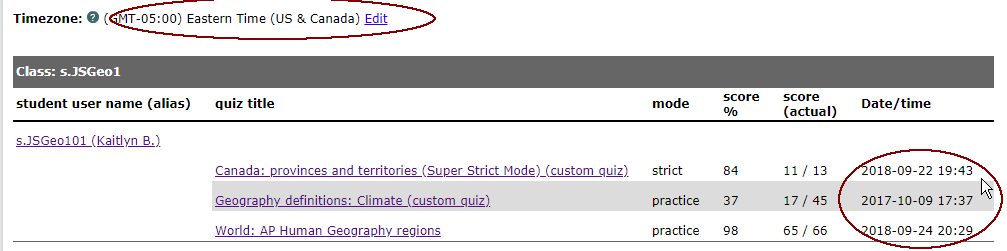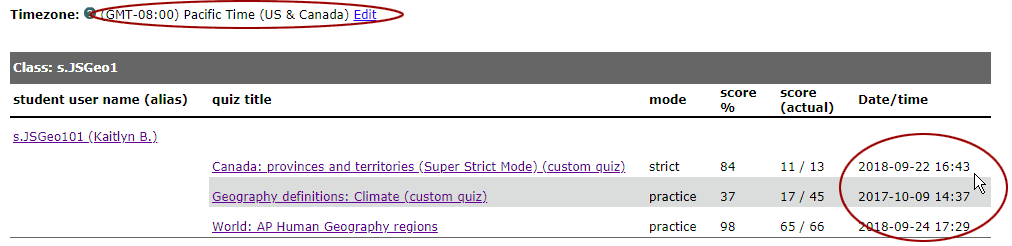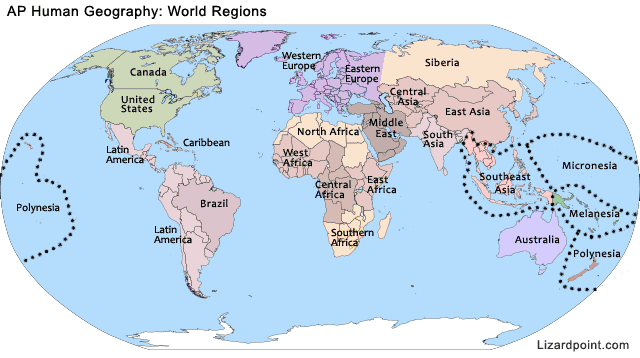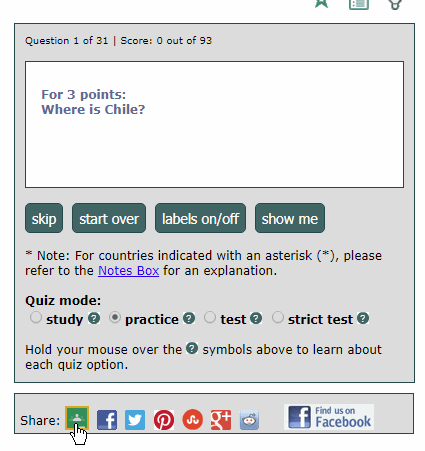Mar 042019We've got a new quiz for you: World Deserts. The quiz asks you to click on the map to identify 30 of the world's largest deserts, so it can be a bit challenging.
But it's customizable! So you can pick from the pool of questions to ask just the ones you want. And, as like all customizable quizzes, you can force the mode (to test, strict and super strict) to make the quiz extra challenging.
Take a look at this sample quiz, The 15 largest deserts in the world.
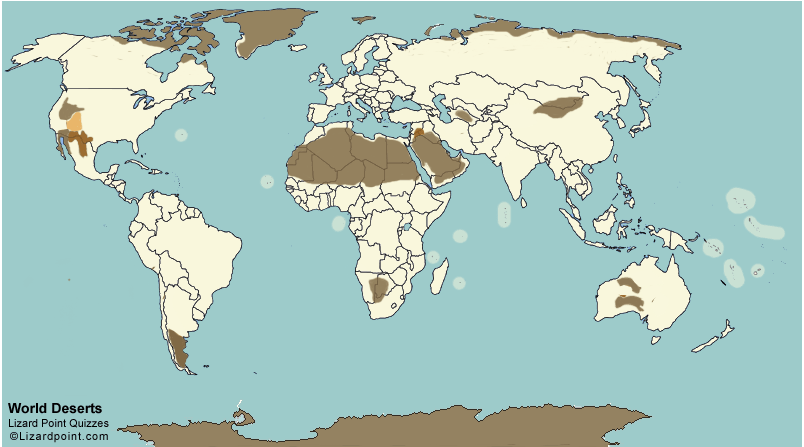
Or perhaps you would like to try the full 30 question quiz? Good luck!
Dec 032018One of the most frequently requested quizzes is the flags of the United States. But no one ever specified if they wanted it as just the flags alone (in the Flags section), or the Geography section type where you click on the map to answer. So, I did both.
If you want to practice just the flags, without having to also know where the state is on a map, head for the Flags of the US quiz in the Flags section.
If you want more of a challenge, try the Geography section United States: Flags quiz where you have to answer by clicking on the map of the US.
Some of them aren't too hard because they have the name of the state right on the map! You know, like this:

If only they were all that easy!
Oct 262018Teacher plus accounts can view all their student scores, including the date and time the quiz was completed. Until now, the completion time has always been stated in US/Canada Eastern time zone.
But you can now change your time zone setting - in either of two places.
Option 1 - right on the Student Scores Details screen, just click on "edit" in the timezone area, and you'll get a dropdown for you to select your timezone.
Option 2 - go to your My Account tab, and then to My Account Settings, and you'll get the same dropdown box to select your timezone.
And voilà... your students' times will be in your specified zone.
From this:
To this:
The timezone will also be applied to your score downloads.
Oct 262018
It seems teachers love the customizable quizzes and I frequently get requests to convert some of the older quizzes to the customizable format. Quizzes that have recently been converted to the customizable format are:
- The South Americas countries quiz
- The US major cities quiz. Choose from the 158 cities to make your own quiz. We made a sample quiz of the cities where NHL teams play
- The Africa physical features quiz is now customizable. Plus it has a couple of new water questions: the Mozambique Channel, the Gulf of Guinea, the Gulf of Aden and the Arabian sea. Customize Africa Physical Features here.
- Oceania capital cities. If you're like me, you need help with this one, and using customization to break the quiz down into smaller learning chunks really helps.
And continuing along with the tourist attractions quizzes to support post-secondary travel and tourism programs, we've recently added:
'Til next time, happy testing!
Sep 282018As requested by a teacher, we have added an AP Human Geography world regions quiz.
After researching the request, we found this set of questions to be one of the most popular world regions maps in use. We created our own maps for the quiz:
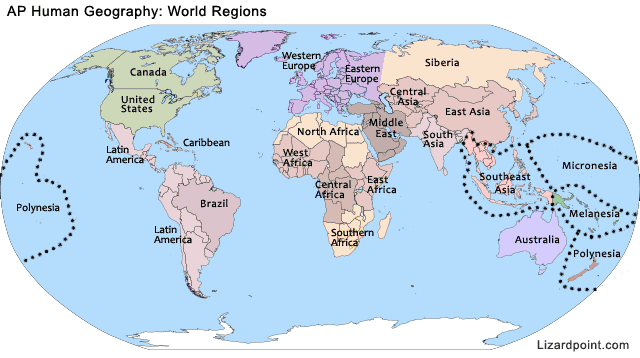
The quiz is customizable - so you can select the questions you want asked, or force it into a specific testing mode.
We are very grateful to the teachers who ask us for a specific quiz - it lets us know what's needed, and when a request seems like it would have wide usage, we try to fulfill that request.
Give the quiz a try now!
Sep 272018Just a quick announcement - if you have a Teacher Plus account, we've added an easy way to share and assign quizzes to your Google Classroom.
Look for the Classroom Share icon on the share bar below the quiz question/answer area:
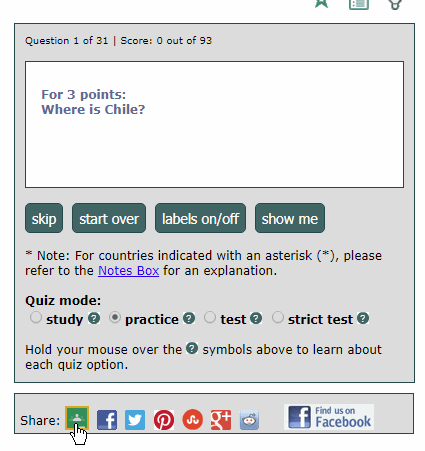
Google classroom is a great way to set up students, classes, calendars, discussions and keep them all organized. Now it's easier than ever before to integrate Lizard Point Quizzes into your class. We have added the Google Classroom Share button to all 500+ quizzes.
Please refer to official Google documentation for how to sign up for a G Suite for Education account.