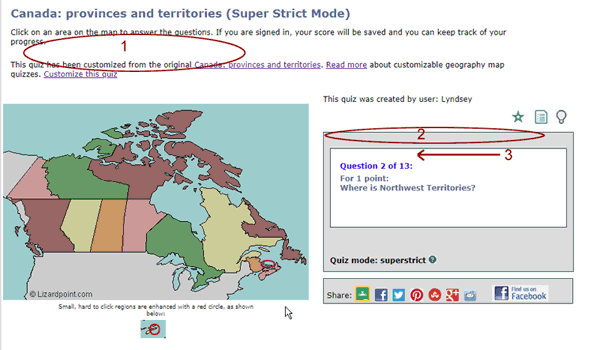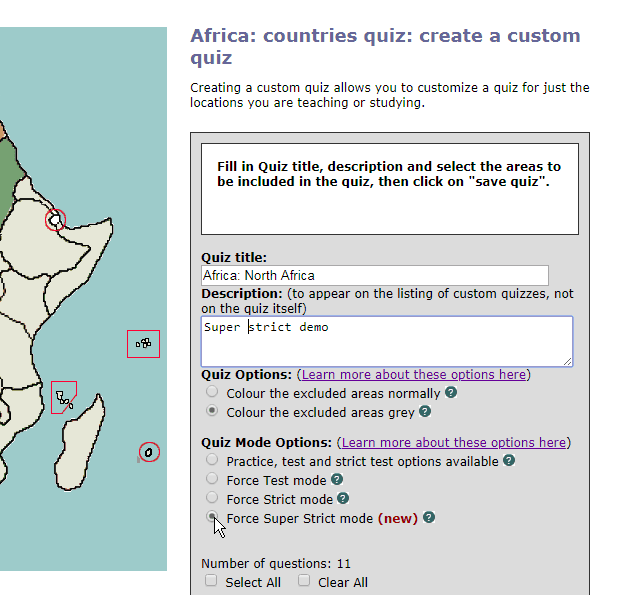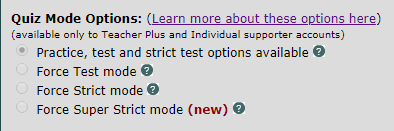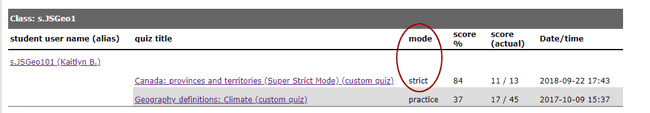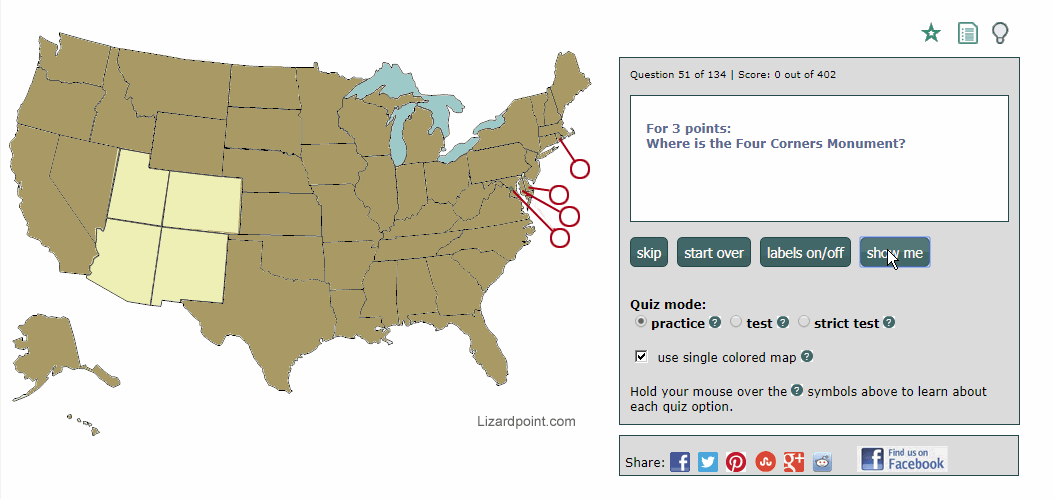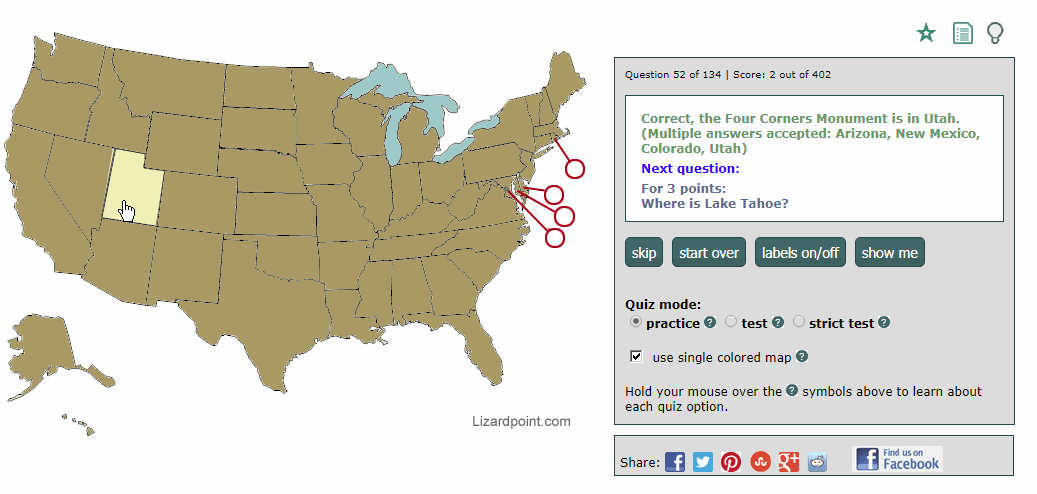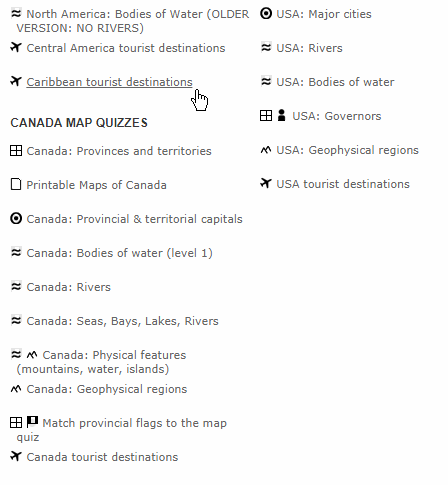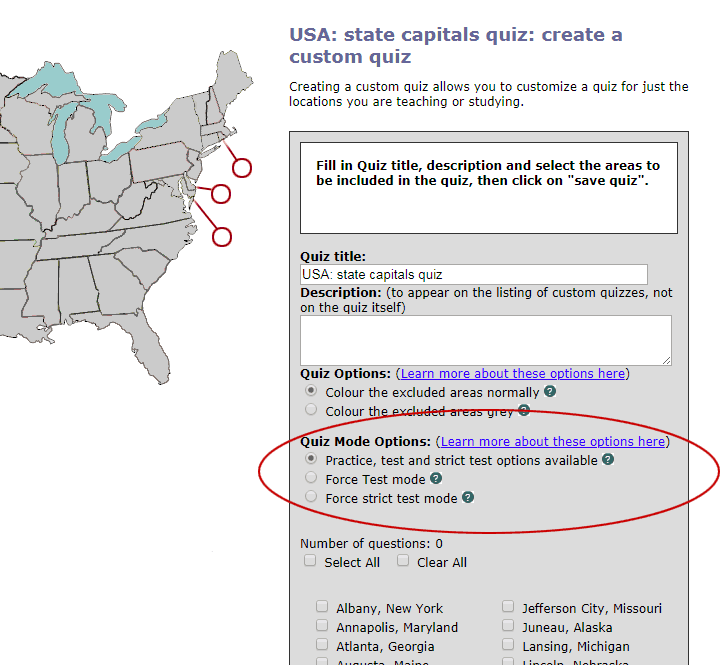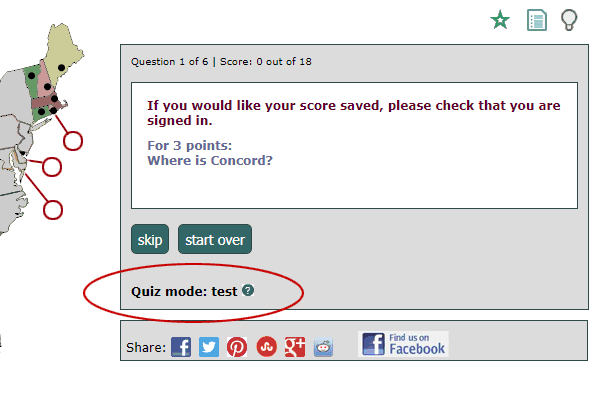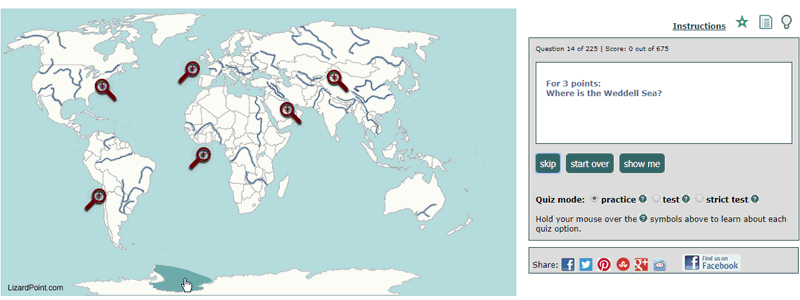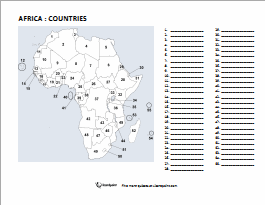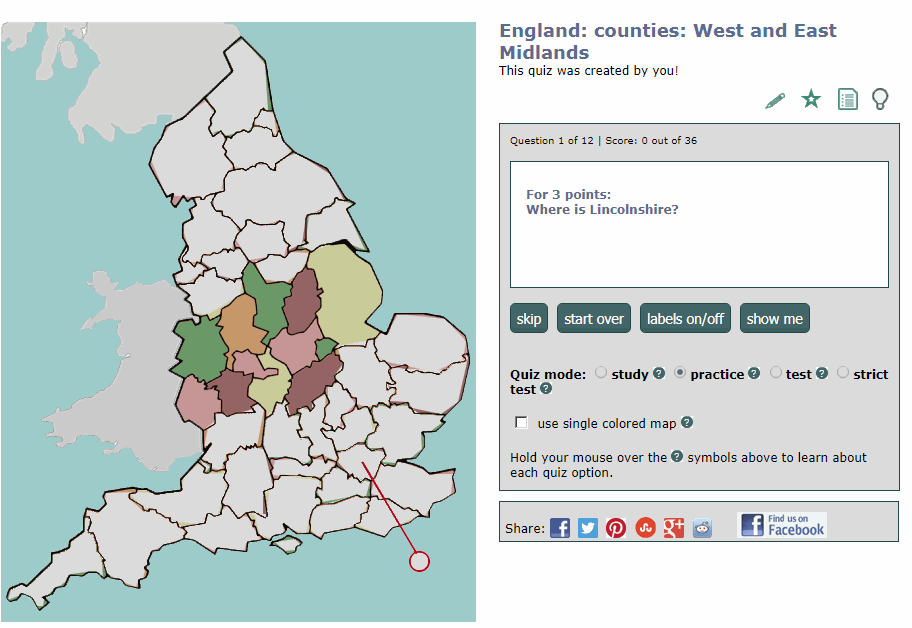Sep 222018
We've had a handful of requests from teachers recently, who want the Start Over Button removed from strict test mode, because when students are taking a test, they might be inclined to Start Over when they see it isn't going so well...
To address this concern, we've created the new Super Strict Mode that has the following properties:
- no Start Over (or Skip) button
- no scoring information is shown until the quiz is over
- no feedback whatsoever during the quiz... ie "Correct" and "Sorry, that's incorrect" are not shown
- no list of places included in the quiz... you won't see what questions will be asked before the quiz starts
Some important notes about Super Strict mode:
- It is only available on customizable quizzes, and only to Teacher Plus and Individual supporter accounts.
- There is nothing to stop the student from reloading the page or re-navigating to the quiz in order to start again. But by removing all feedback on the results, the student will have less reason to suspect he is not doing well and want to start over.
What a Super Strict quiz looks like
We have set up a sample Super Strict quiz for you to try: Canada Provinces and Territories - Super Strict Mode example (link opens in a new window)
When you try the sample quiz, take note of the following differences, which are circled in the screen capture:
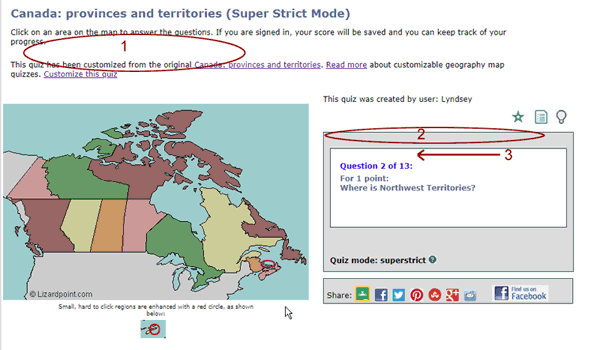
screenshot showing the help that has been removed from the quiz
- The list of places ("This quiz asks about...") is not shown. (But if you create the quiz, you and you alone will still see the list, because it will help you to see what you included in the quiz without having to either do the quiz or go back to edit mode.)
- The usual scoring information is not displayed - you'll no longer see how many points you've earned as you do the quiz
- There's no feedback. A superstrict quiz does NOT tell you "Correct", or "Sorry, that's incorrect".
How to create a Super Strict quiz
Just go to the "customize a quiz page", and look for the Quiz Mode buttons, and pick Force Super Strict mode:
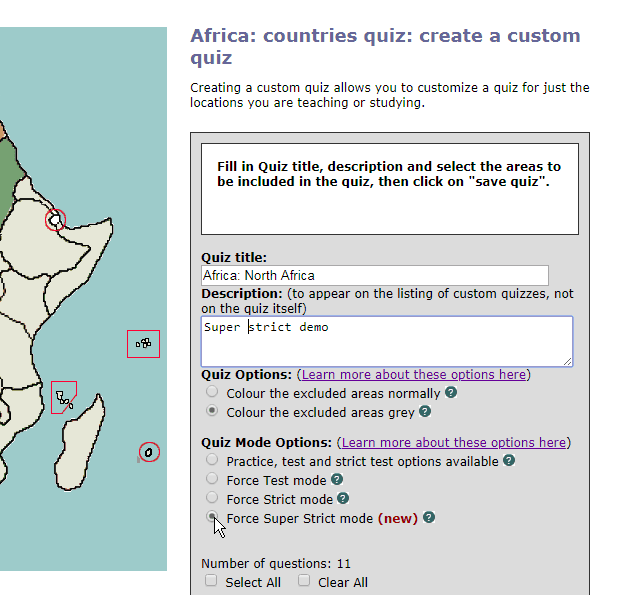
screenshot showing the Quiz Mode options
As with all forced modes, forcing a quiz into Super Strict mode is only available to those with Teacher Plus accounts or Individual Supporter accounts. So, if you see the forced mode options but you can't click on them, it probably means you're not signed in, or your account isn't eligible for this feature.
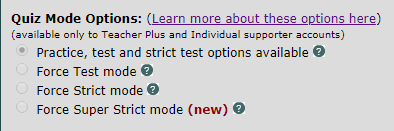
screenshot showing the Quiz Mode options are not available
Where the results are saved
If you're looking at your own results, or the results of your students, please note that the scores for Super Strict mode are labeled as Strict scores. The strict score in the screenshot below is the score from the sample quiz of the Canada provinces and territories, in super strict mode.
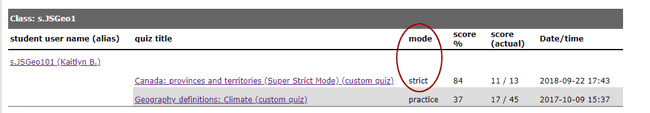
screenshot showing the superstrict score in the Strict column
Why are the scores for Super Strict mode labeled as Strict mode? Because it's not really a new mode - it's more of a mode upgrade, like getting fancy rims on your car. We didn't want to FORCE everyone to use the new features of super strict, so we've left it as an option. At some point in the future, we may be asking our users, do you even want the old-style strict mode? Or should we make Super Strict the standard for strict testing?
Aug 162018We've just launched a handful of new quizzes designed for Travel and Tourism students, but anyone can use them. The questions cover a variety of types of destinations: cities, popular sites, landmarks, national parks, resorts, beaches, natural wonders etc. Check the end of this post for a sample customization of a USA quiz that is more geography focused.
These quizzes require you to know the country, state or province where a destination is located. So, for example, in the USA tourism quiz, if you are asked "Where is the Empire State Building?", you would answer by clicking on the state of New York.
The tourism quizzes offer a feature we've never offered before - a destination can be in more than one place. So if we ask you where the Four Corners Monument is, Arizona, New Mexico, Colorado and Utah are all acceptable answers. And we'll show you that in 2 ways:
1. When you click on the "show me" button, all acceptable answers are highlighted, as the following screen capture shows:
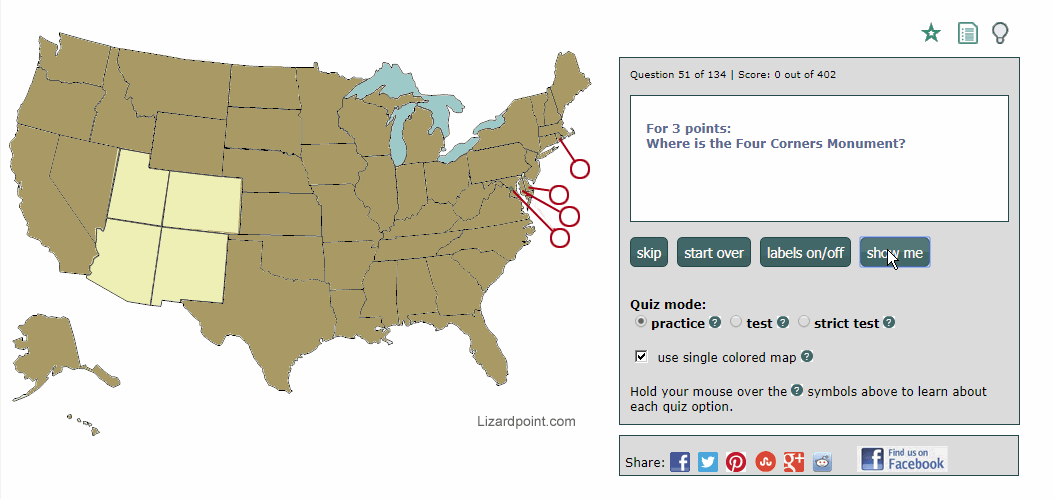
2. When you click on a correct answer, the answer response lists all the acceptable answers, as shown in the following screen capture. The user answered with Utah, and the response from the quiz was, "Correct, the Four Corners Monument is in Utah. (Multiple answers accepted: Arizona, New Mexico, Colorado, Utah)"
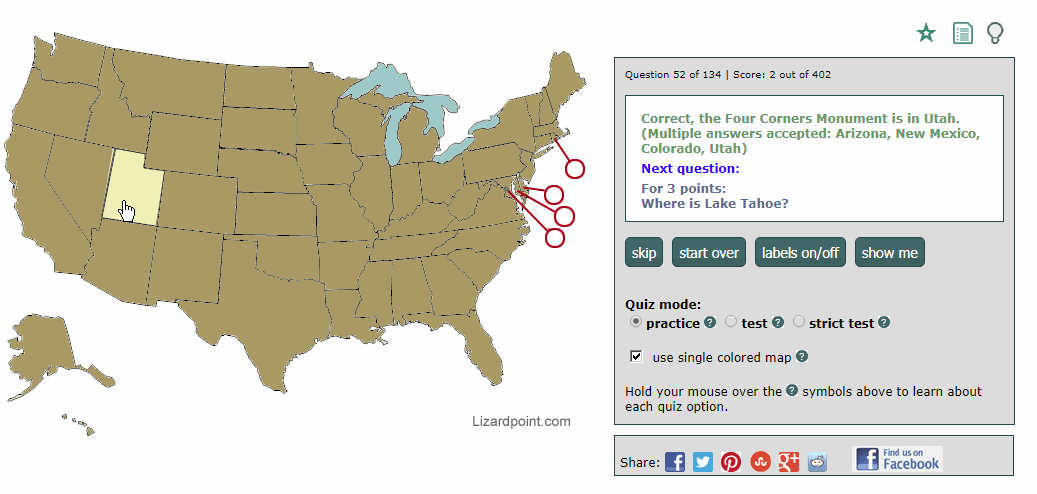
So far, we've created tourist quizzes for Africa, the Middle East, Canada, the USA, the Caribbean, Central America and South America. Quizzes for Europe, Asia and Australia/Oceania will be coming soon. Look for the airplane icon in the navigation to easily spot these new quizzes. You can see 4 tourist quizzes in this screenshot from the Americas navigation:
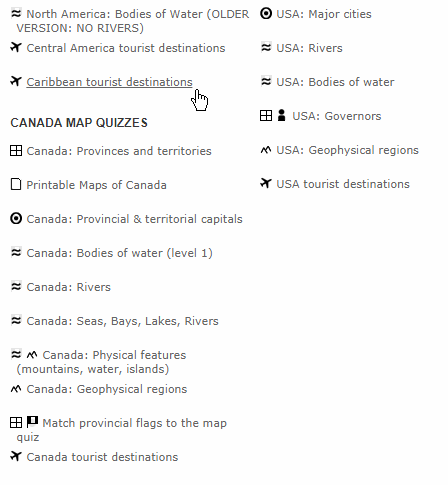
sample navigation with airplane icons indicating the tourist quizzes
The destinations asked in the quizzes were based on the learning needs of a particular tourism program at a Canadian college. But all the tourist quizzes are customizable, so that you can select from just the destinations you need. If you are an instructor of a Travel and Tourism program and you'd like some destinations added to the quizzes, please send us an email. Eventually, we hope to make it easy to add destinations yourself, but in order to satisfy an immediate need, we had to launch the quizzes with a fixed set of questions.
We realize that Travel and Tourism students need to know a lot more than just where the destinations are, but these quizzes will help with the "where", and free your mind up to learn the rest of the details you need to know for your program.
And now, for the example I mentioned earlier - here's a customization of the USA tourist quiz on mountains, caves and natural wonders. It's just a quick 11 question quiz but it serves as an example of how you can create a geography quiz that isn't necessarily tourism related.
Aug 122018Customizing a quiz gives you the option of selecting whether a quiz is forced into Strict Test mode (with the other modes completely turned off). This is a great feature for testing your students - they don't get hints (like "No, that's France") and they can't click a button to see the labeled map. They also can't switch the mode, or misunderstand in what mode you wanted them to take the test.
At the request of a teacher, we now offer another option: to force the quiz into Test mode. Test mode is similar to Strict Test mode, except in Test mode, you still get three tries to answer - but still, no help or hints. This is a good testing option for younger students, beginners, or to prepare for the Strict test at a later date.
Forcing a quiz into test mode or strict test mode is done on the quiz customization screen. The following screenshot of customizing the US state capitals quiz shows, circled in red, where you would select the quiz mode you want.
Note: Forcing a quiz into test mode or strict test mode is only available to premium users (those with a Teacher Plus account or an Individual supporter account)
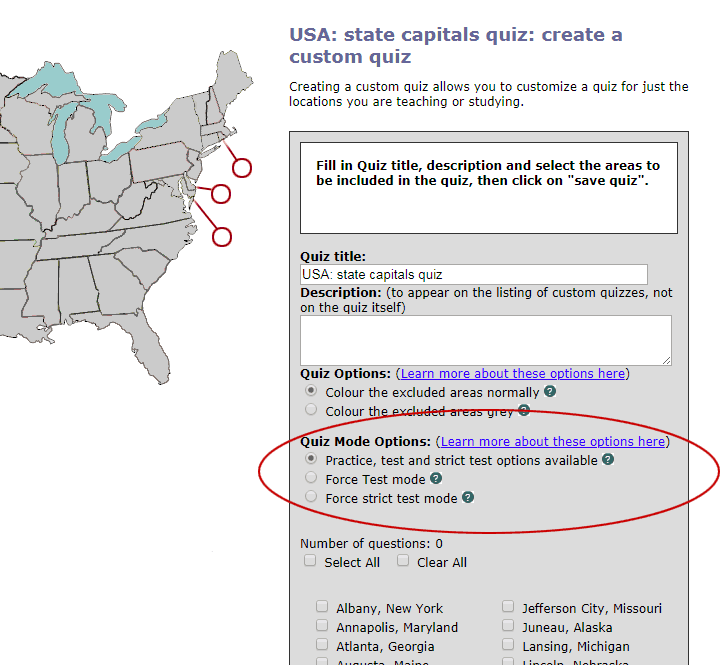 Screenshot of the quiz customization screen showing where you select a mode to force
Screenshot of the quiz customization screen showing where you select a mode to force
For comparison of the options, have a look at these 3 US state capital quizzes that have been customized with different mode options:
If you come across a quiz that has a forced mode, you can see what mode it is in, as in the following screenshot. The Quiz mode below the buttons shows that it is test mode. If you hold your mouse over (or tap on) the question mark icon, you will see an explanation of test mode.
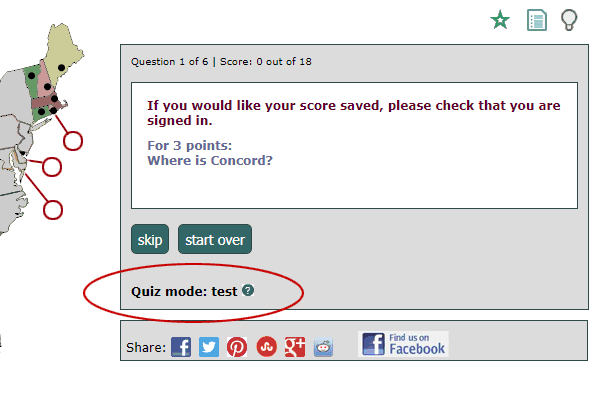 Example screenshot of a forced quiz with the mode displayed
Example screenshot of a forced quiz with the mode displayed
All quizzes that are customizable (found on this listing) have the new option to force the quiz into Test mode. Happy testing!
Aug 082018We've recently enhanced some of the water quizzes to give you more water features to be tested on, as well as more water quizzes that are customizable.
On the World Water quiz, we've added 10 new water features:
- the Southern Ocean, Weddell Sea, Gulf of Carpentaria, Great Australian Bight and the Coral Sea can be answered on the world map
- the Panama Canal and the Great Salt Lake can be answered on the North America map
- the Strait of Magellan can be answered on the South America map
- the Suez Gulf and the Gulf of Aqaba can be answered on the Middle East map
That means there are now 225 water features on the World Water quiz... but this quiz can be customized to pick just the features you want to be tested on. The World Water quiz can currently be customized by anyone with a free account, but come September 1, 2018, you will need to have a premium account to customize this quiz.
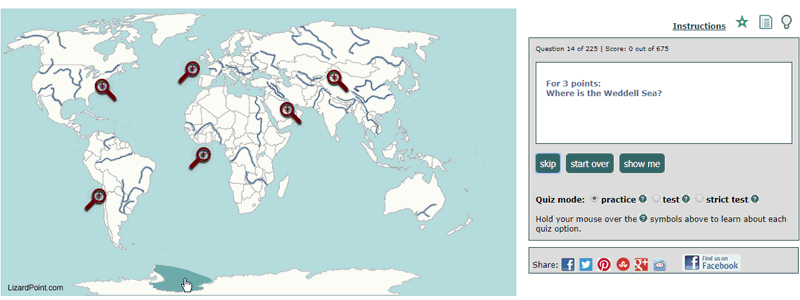 Screenshot of the quiz showing the Weddell Sea, one of the recently added water features
Screenshot of the quiz showing the Weddell Sea, one of the recently added water features
There's a new and improved version of the North America water quiz which has the Great Salt Lake and the Panama Canal, along with many rivers in Canada and the US. And it can be customized.
The South America rivers and lakes quiz includes the Strait of Magellan, and is now customizable.
The Middle East water quiz can now be customized, and the 2 new water features (Suez Gulf and Gulf of Aqaba) that were added to the world water quiz have also been added here.
Jul 272018A frequently requested site feature is the availability of blank maps (and answer keys) for teachers and students to print and fill in manually. Not everyone learns the same way, so the printed blank maps will give you another way to practice your geography.
To start you off, we've added printable maps for the countries in Africa, Asia, Europe, and South America, as well as US states and Canadian provinces and territories.
There are 4 types of maps you can use:
- Blank outline map: A basic map with just the outlines of the countries (or regions/states/provinces). Students can write the names on the map.
- Labeled outline map: The basic outline map with the answers placed on the map. This map can be used to study from, or to check the answers on a completed outline map
- Numbered outline map: The basic outline map with every location numbered. Beside or below the map is an area to write the place names associated with each number.
- Numbered labeled outline map: The numbered outline map with the answers beside the numbers. This map can be used to study from, or to check the answers on a completed outline map.
Here's a sample numbered map of Africa with slots to fill in your answers. Click on the image to download and print the PDF file.
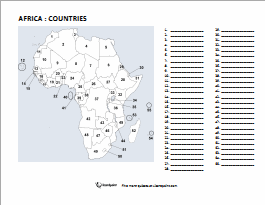
Please visit our printable maps page to access the rest of the blank maps.
Mar 142018If you're trying to learn UK major cities or the counties of England, it just got a bit easier. With a premium account, you can now customize these quizzes to include just the questions you are trying to learn.
To customize these quizzes, sign in with your premium account, and head to the Create your own Custom Quiz page.
As an example, I set up an England: West and East Midlands quiz. Now you can go ahead and create your own quizzes for whatever county groupings you wish to study. Learning is always easier when you break it down into smaller chunks.
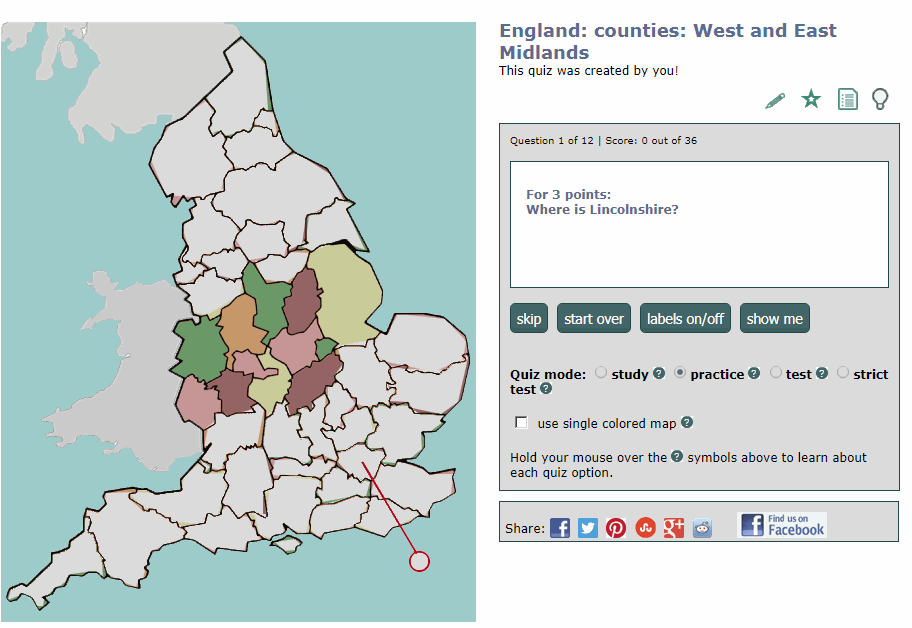
If you aren't familiar with custom quizzes, you can learn about them in the Custom Quiz FAQ.
To customize these quizzes, you need a Teacher Plus account or any of our Individual support plans.