Need your class to take a quiz in strict test mode?
Jul 312016We've just introduced a new feature that has been requested by some of our teachers: you can now force a quiz to go into strict test mode (with the other modes disabled).
If you've ever given your students a test, and and asked them to use strict test mode, you might have been frustrated by the one or two students who missed following your instructions. Problem solved! You can now set up a customized quiz that goes directly into strict test mode, with no mode change options on the screen at all. Note: this feature is only available to Premium users (Teacher Plus accounts, and Individual Supporter accounts)
Here is what you'll end up with: notice in the screenshot below that the quiz is in strict test mode - 1 point per question ie only one guess, no map or show me buttons, and no buttons to change the quiz to practice mode or test mode.
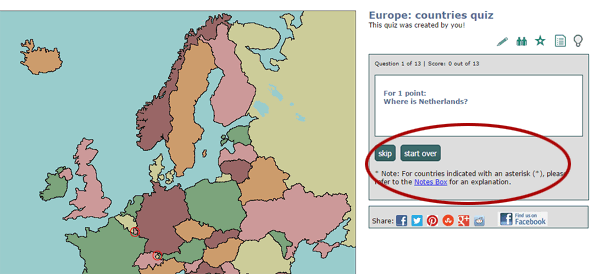 screenshot of a quiz forced to strict test mode
screenshot of a quiz forced to strict test mode
How to set up a quiz like this yourself
First, you must be signed in (to either a Teacher Plus account, or an Individual Supporter account), and select a quiz from the customize a quiz page.
On the customize screen you will see a new set of options, Quiz Mode Options, just below the options for coloring the map. Here's a screenshot of a customize screen, with a red circle around the new options:
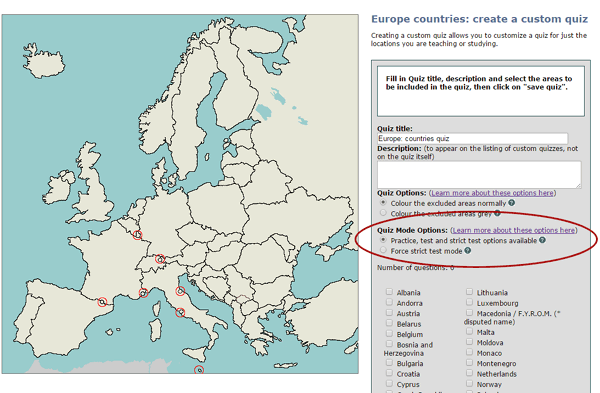 Screenshot of where to find the mode options
Screenshot of where to find the mode optionsThe default option is that the Practice, test and strict test options are all available - this is the the standard quiz behavior that you're all familiar with. Select the second option, Force strict test mode, as shown in this little screen shot:
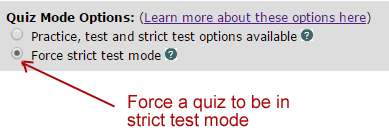
Force strict test radio button
After entering your title, description, selecting your locations, and your mode option, hit the save button, and you are done! You've got yourself a quiz that behaves ONLY in strict mode. This is a great option to set up a quiz to use just for testing. You can continue to use standard quizzes, or customize quizzes without this option, for your students to be able to practice and prepare for their tests.
Try this Demo quiz in Strict Test Mode
I've set up a Demo Quiz of 16 countries in Europe so you can try out what it's like when you use this feature.

