View and download ALL your students' scores
Nov 012017In July 2017, we launched a trial feature for Teacher Plus accounts: the ability to view all your students' scores (not just the best and most recent scores). The feedback from teachers has been extremely positive, and the extra data on our servers hasn't caused any issues, so we're happy to report that we will continue to offer this feature.
Here is an example of the old-style summary information you would get. You can see that the student has done the Central Africa: countries quiz 4 times, and you can see his best score for each mode (practice, test, and strict). You can also see the date and score of the last time he completed a quiz, which was in strict mode. But you can only see 3 scores, and that he tried 4 times.
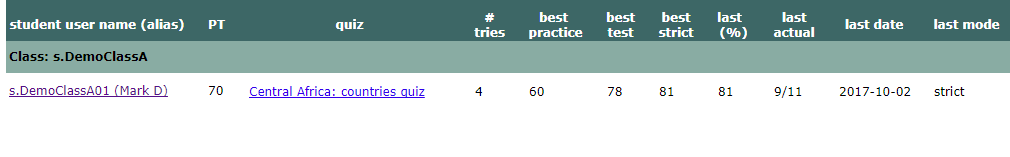 Sample summary result for a quiz
Sample summary result for a quiz
With the new Student scores details feature, you get the results of every quiz your student completes. With the new details, you can clearly see that the student has done the quiz once in each of practice and test mode, and twice in strict mode. You also get the exact score (not just the percentage), and the date and time each quiz was completed.
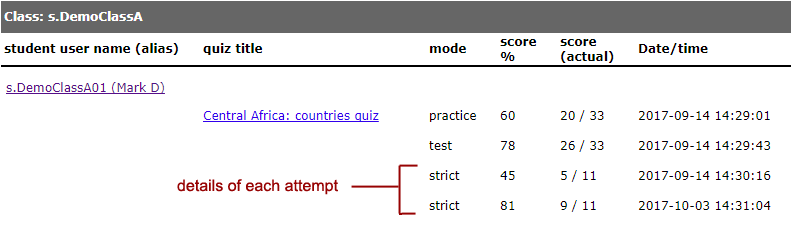 Sample detail result for a quiz
Sample detail result for a quiz
You can also filter your results by class, quiz, test mode, and date range.
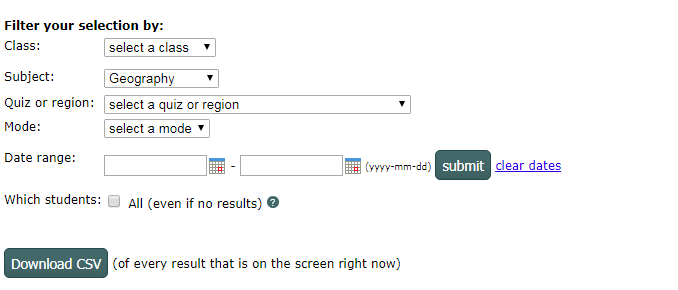 The options to filter your results
The options to filter your results
You can also download the scores to a CSV file.
Please visit the demo of how these features work if you would like to play around with the filter and the download.

