New Explore button! Preview of a new feature - give it a try and let us know what you think
Feb 152020
We've been working on a new feature (actually, it's more like two features, but they're related) that will help you study and learn, and we're ready to show it to you on a couple of quizzes:
For now, it's only available on the above two quizzes, and we'd love your feedback (at hello@lizardpoint.com). We're especially interested in any technical problems that might be related to devices/browsers we haven't tested.
Explore Button
The biggest change is the new Explore button which you'll find on the end of the row of buttons on the quiz:
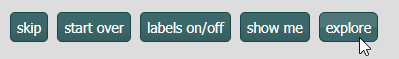
When you click on the Explore button, you'll get an area (the Explore Box) to the right of the map that lists all the places the quiz asks about. Mouse over (or tap on) the map areas to see the name of the place.
In the screenshot below, I have clicked on the map on Austria. A text tip (or label) appears just above where I clicked that shows me the name of the location I clicked on, and as well, the name appears in the green bordered box on the right, just below the title, "Explore the locations". I've circled both of these in red to point them out here.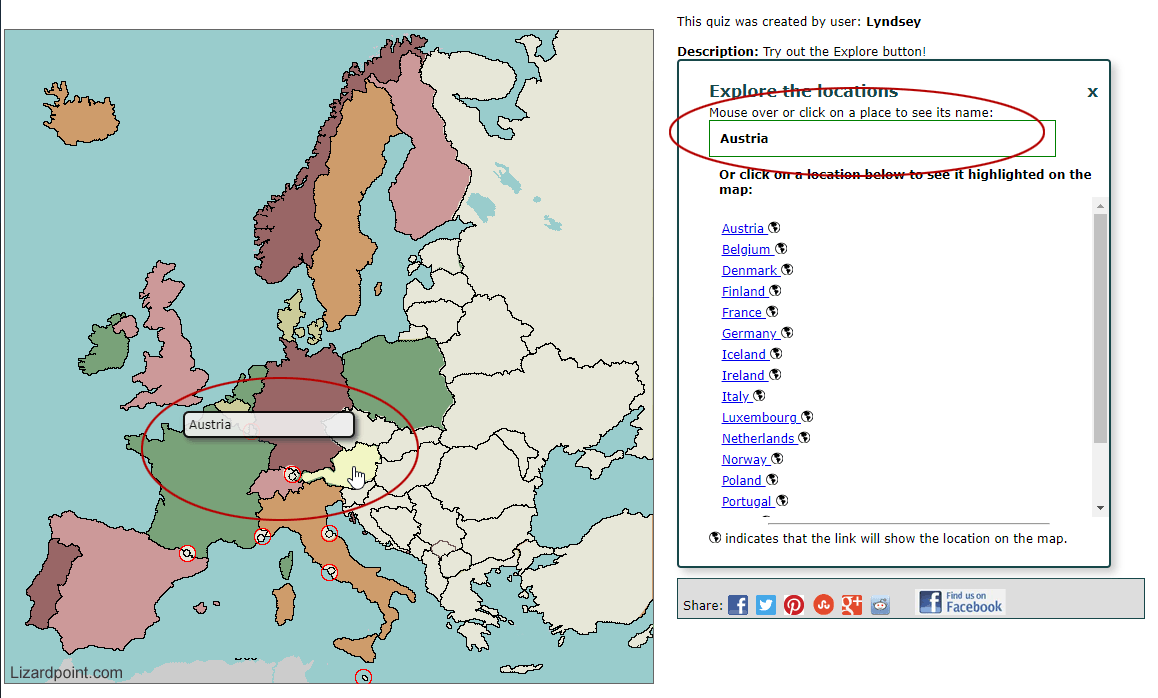
You can also click on any of the place names in the list in the Explore Box, and you will see them appear on the map the same way: highlighted, and a text tip.
Benefit: for students that are overwhelmed by all the place names on the Labeled Map, the Explore button gives them another way to learn or review the locations just on this quiz.
And the second (related) feature is....
You'll also see Text Tips when you use the Show Me button, as shown in the following screenshot of a UK cities quiz. Sometimes, it can be hard to notice what area was highlighted when you click the Show Me button... now it's more obvious. The label (text tip) will be just above the uppermost part of the highlighted area - a bit to the left or to the right depending on how far the highlighted area is from the edge of the image.
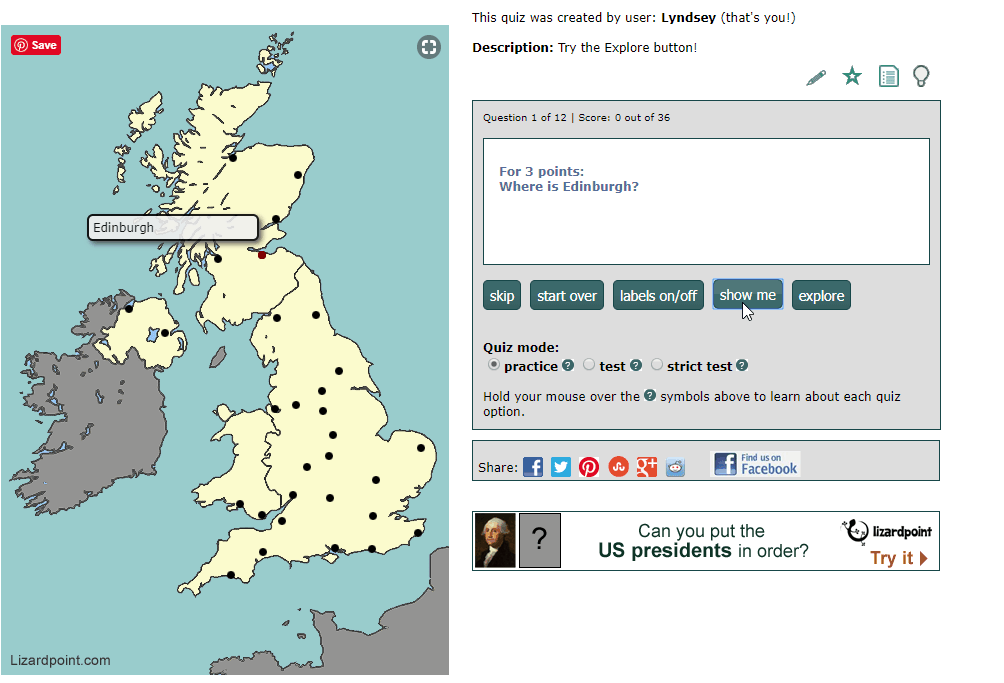
Benefit: it's easier to spot the area highlighted when using the Show Me button.
Please try the new feature on these two quizzes, and send any feedback to hello@lizardpoint.com. We'd like to launch this feature by the end of February, and we want to make sure there aren't any issues we aren't aware of.

