More details added to your quiz results!
Mar 152019I'm excited to announce a new feature for Teacher Plus accounts and all of your students! When you review your past quiz results, you will now have question-specific results on how you did.
Until now, students only had access to their best quiz scores in each test mode (practice, test and strict), as well as their most recent quiz result. But now, students of Teacher Plus accounts can look back and see how they did on a quiz... which questions they scored 3 points, 2 points, 1 point or no point for. This will give you a better idea what you need to keep studying.
Here's a screenshot of the details for a strict test. You can sort by Question or by Points earned.
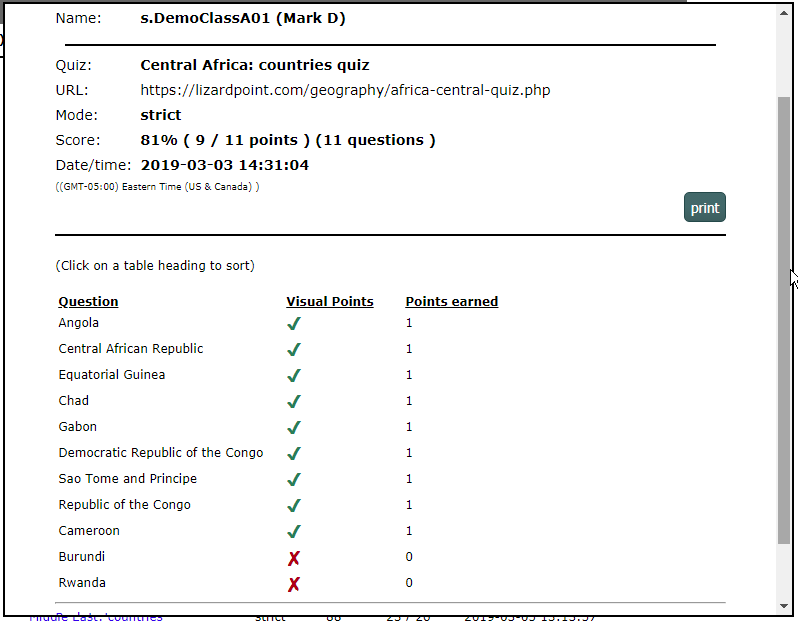
Teachers with Teacher Plus accounts now also have the details. You've already had the scores on each and every quiz for each of your students, but now you can see what questions were missed.
For a demonstration of what this looks like, check out this youtube video - Part 1 The teacher's view of the quiz details:
and Part 2 The student's view of the quiz details.
You can also take a look at our Student Scores Details demo screen.
Note that the data is only for the most popular quizzes - you won't see the details on some of the more obscure quizzes, but if your class is using a quiz that doesn't display details, just email us and we'll add it to the display.

