Tip: Printing and saving your class results
Oct 262015We're always thankful for teachers who contact us and let us know what features they need. Big thanks go out today to Dean H, who asked about how to print the class results, or save them to a CSV file.
We realized, upon reading Dean's question, that the basic browser print of the class results included the site navigation, and was not exactly printer-friendly. So we got the print version cleaned up. We hope you'll find the printed version of the My Classes: Students scores and results much more usable now.
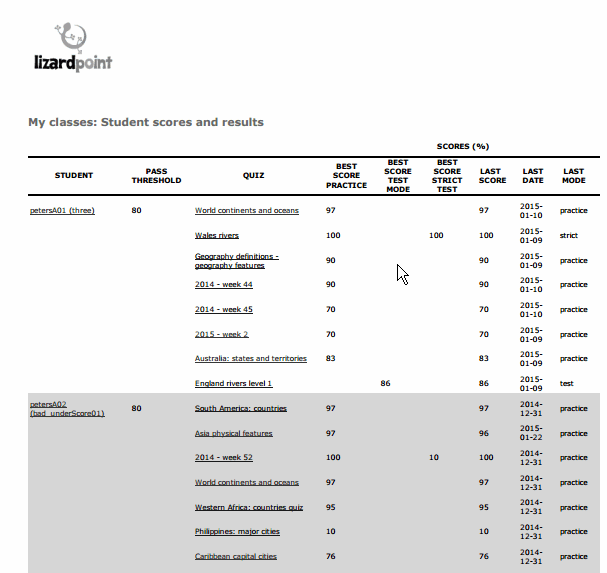 New and improved Print my classes: student scores page
New and improved Print my classes: student scores pageAs for saving to a CSV file, we don't have a function for that yet, but, it's actually pretty easy to do with just basic cut and paste, from your laptop or desktop.
We've made a quick video to show you just how easy it is... and here's your first opportunity to meet Bill, the other half of Lizard Point.

