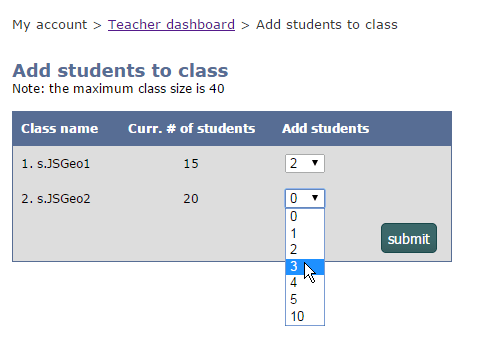Help: Add students to class
Use this screen to generate Child Student accounts for students to use with the class password. (No email signup required)
To add additional Child Student accounts to a class, just select the number of students you want to add and click 'submit'. If you need to add students to more than one class, you can do it all at once by selecting the number of students to add to each class before clicking submit.
Sample screen: